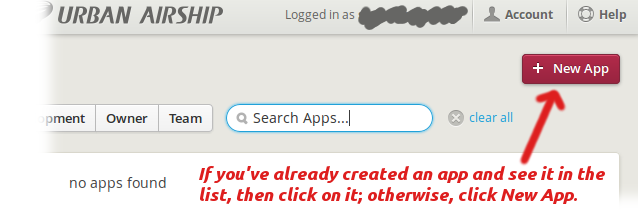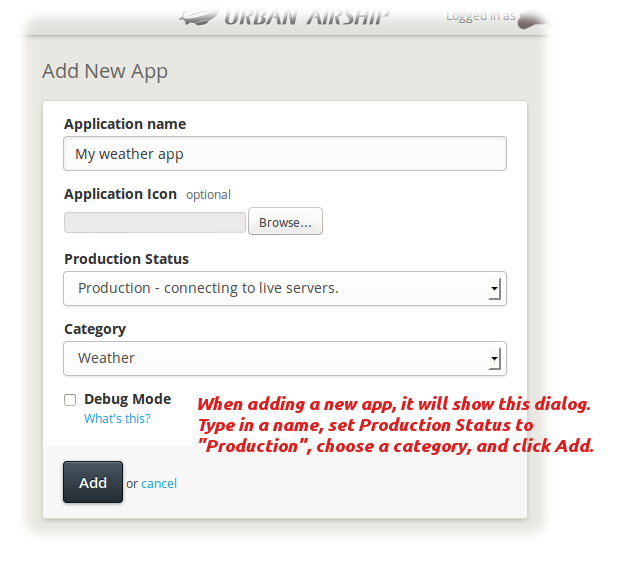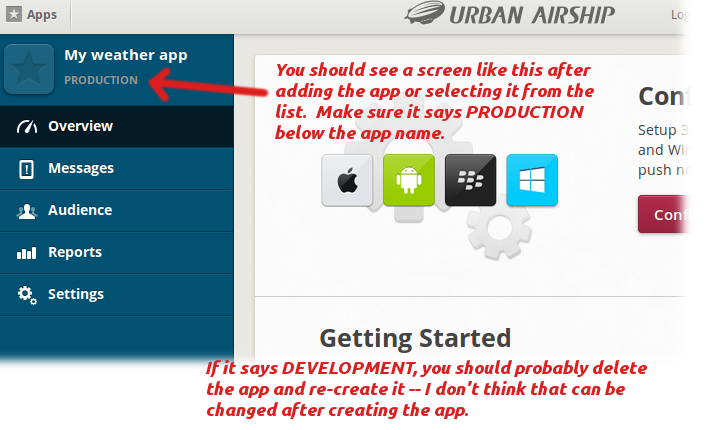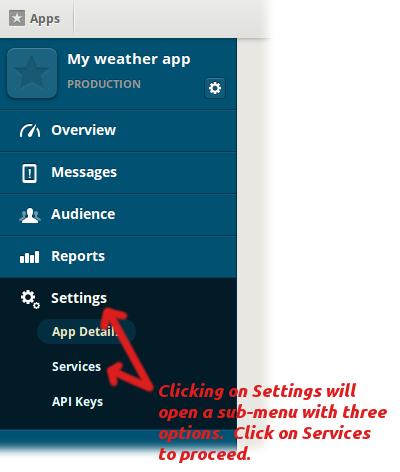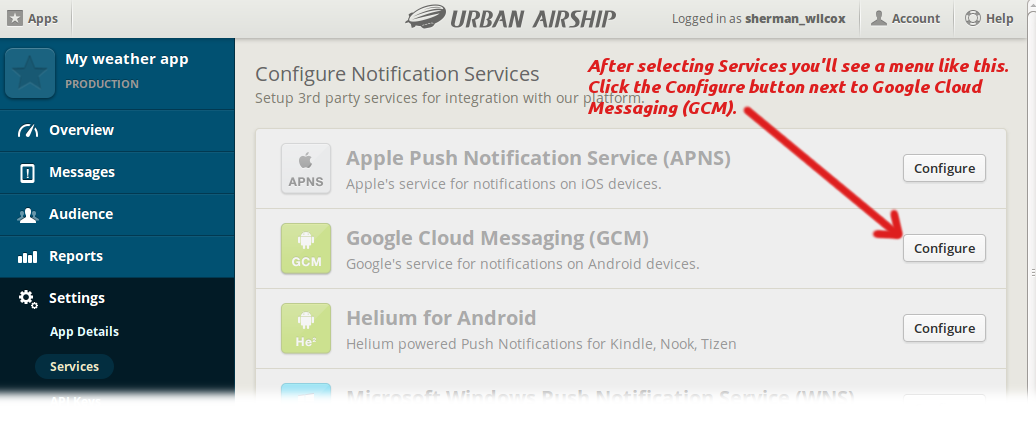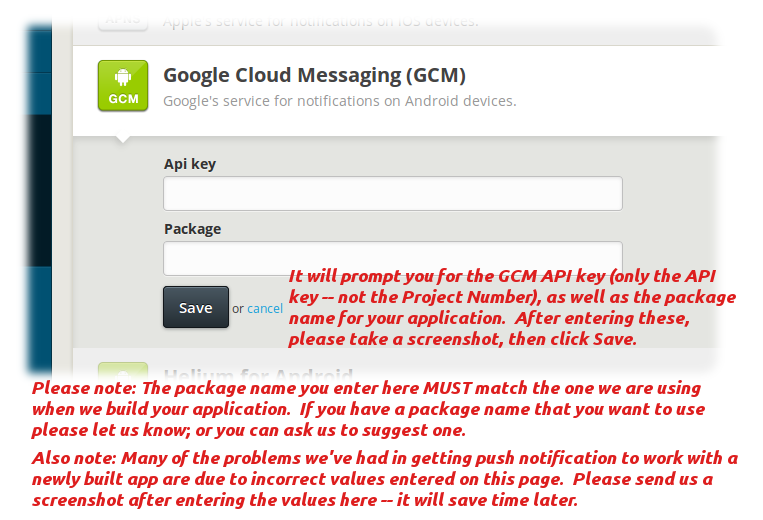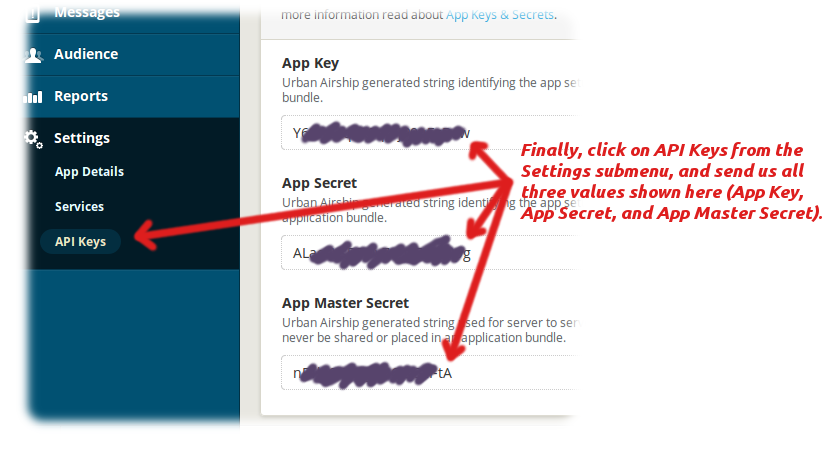Need more help? Contact us!
This document explains how to set up Urban Airship for push notifications and link it to your Google Cloud Messaging (GCM) Account; and also shows what information you need to send back to Baron so we can configure your app correctly.
This walkthrough assumes that you have already completed the Google Cloud Messaging Setup guide and have your GCM API key handy.
If you haven't already created an account, then visit urbanairship.com, open the PRODUCTS menu, select Developer Edition, and click the SIGN UP NOW button. Note that you get 1 million free push notifications per month, but it will ask you for your credit card information so that it can charge you if your usage exceeds that.
Visit the following URL to access the Urban Airship console:
https://go.urbanairship.com/
The screenshots below show you how to link your Urban Airship account to GCM, and how to find the API keys that you need to send us.